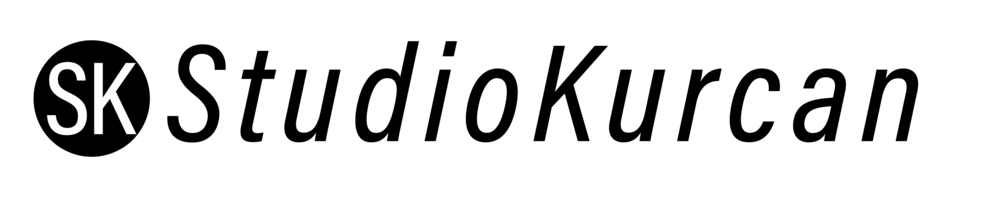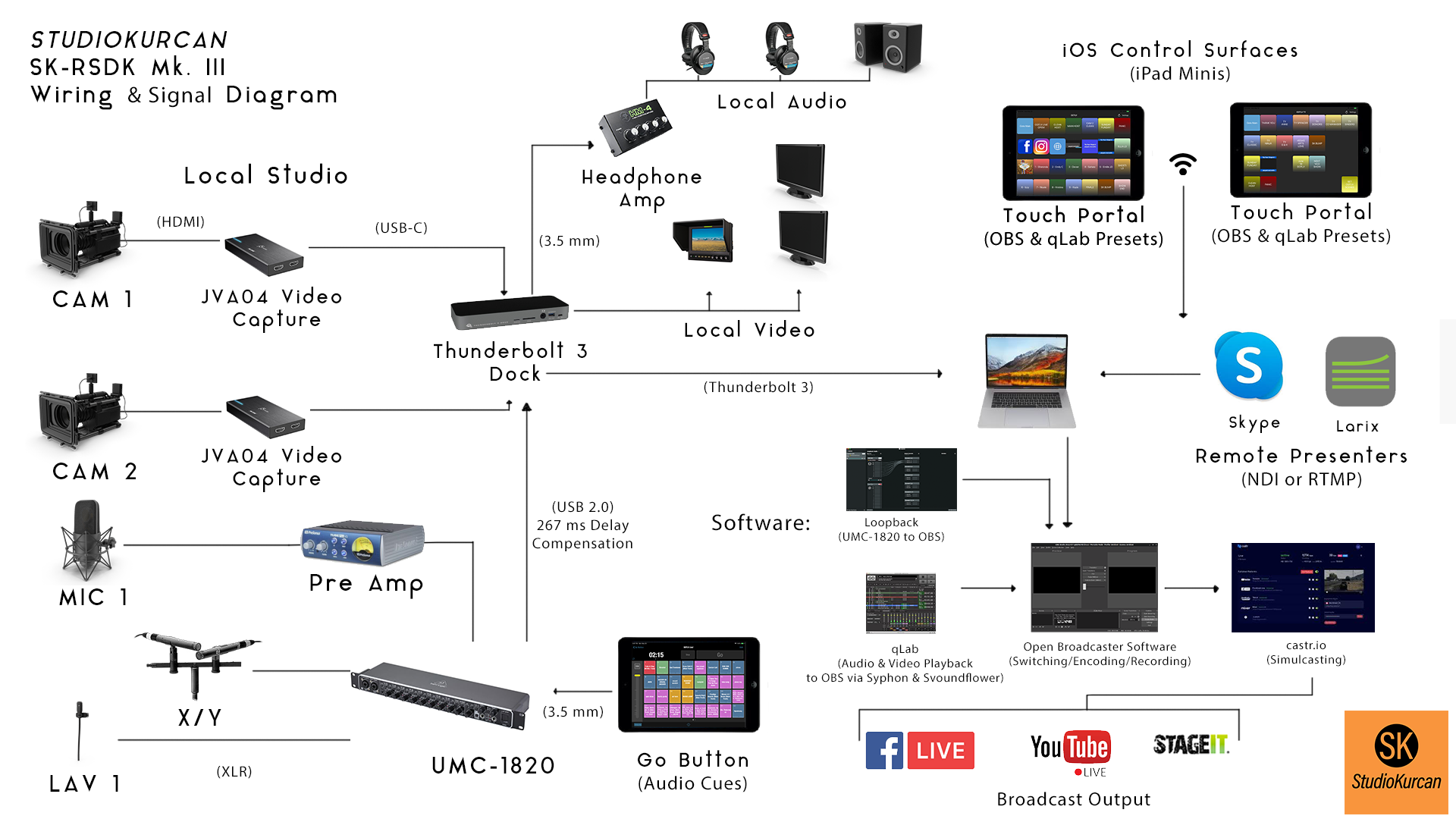Webcasting Setup for Virtual Events
The SK-RSDK Mk. III
In our first article on Pivoting to Digital Events, we focused on adding professional broadcast graphic elements to your live program for enhanced viewer engagement. In this installment, we will address how to get your content streaming live to the world, with differing levels of complexity and entry costs.
No matter the format of your show - webinar, webcast, live event/concert, virtual event, or pre-recorded playback - a tested, stable, and repeatable technical setup is crucial to successfully delivering content to your viewers. While every event poses unique challenges, the following eight components are essential to consider:
Video Capture
Audio Capture
Remote Signal Capture
Local Signal Monitoring
Encoding
Media Playback
System Control
Delivery Network
Let's examine a fully fleshed out streaming system, and dive deeper into each component area and solution offering.
The StudioKurcan Remote Studio Deployment Kit (SK-RSDK Mk. III) is a continually evolving solution that delivers high-quality live content to any webcasting platform. This second iteration incorporates robust application controls, and a streamlined media playback schema, allowing for a single operator to run an entire show successfully with ease.
The current configuration of the SK-RSDK
Video Capture:
In the SK-RSDK Mk. III, (2) J5 Create JVA04 USB-C Video Capture Cards handle first stage encoding of incoming HDMI signals. These devices allow for uncompressed 4:2:2 1080p video ingest, providing a very high-quality encoding stream. A 4k loop through can be used with camera preview monitors if needed.
Audio can be embedded onto the HDMI signal if desired. Since we are generally switching multiple cameras, audio is routed discretely to the encoding machine. Future deployments of this setup will utilize a Blackmagic Design ATEM mini Live Production Switcher, allowing for robust image and sound control.
Audio Capture:
Various microphones are employed in our webcasts, depending on the type of performance and content that we are streaming. A wireless or wired lavalier is fed directly into a Behringer UMC-1820 audio interface for talking head work. For live performances, an X-Y stereo pair run directly to the interface, and a wired condenser microphone first goes through a PreSonus TubePre V2. Audio stingers play via an iPad running Figure 53's Go Button. The UMC-1820 connects to the system via a built-in USB 2.0 connection, and delivered to OBS via Loopback.
Loopback is an easy-to-use audio routing tool.
One note to consider with audio capture - unless you are combining the microphone inputs directly in the camera video feed, you will have to delay your audio signal to match the video feed. Every camera and system will result in a different offset - currently, I run audio at a 267ms delay, or 8 frames of video (Previously 12 frames with the NotePad 5).
Remote Signal Capture:
Remote hosts and interviewees come into the system via either a Real-Time Messaging Protocol server (RTMP) or a Network Device Interface (NDI) feed. Various video applications with this functionality are available, most notably Skype (NDI) and Larix Broadcaster (RTMP). NDI is the most straightforward workflow to set up, with the help of a suite of free NDI tools from NewTek.
Local Signal Monitoring:
The SK-RSDK Mk. II ingests all USB signals with an OWC Thunderbolt 3 Dock. Pulling audio and video monitoring signals is simple, utilizing mini DisplayPort and USB C HDMI dongles. Audio runs ran through a simple headphone amp, distributed as needed. Overheating can be a problem with compact docking solutions but can easily be mitigated by using a USB cooling pad.
Encoding:
You have two choices when it comes to encoding your live webcast - hardware or software. To keep internal costs (and by proxy client costs) low, a 15" MacBook Pro (2018) running Open Broadcaster Software encodes and streams content. As production needs grow, a move to a different software platform (vMix, Wirecast) or a turnkey hardware solution (TriCaster, SlingStudio, ATEM Studio).
OBS is a fantastic free cross-platform streaming and recording program. The user community is continually updating and improving the platform, and did I mention it's 100% free? It runs great on Windows, macOS, and Linux distributions, and doesn't require an insane amount of system resources.
Media Playback:
OBS is undoubtedly a powerful and useful solution for the SK-RSDK Mk. II, but it isn't easy to control in a live environment by using the program interface or having multiple programs to manage at once! This difficulty arises from the fact that OBS is a preset-based switching program. Every combination of video, audio, and overlay content must be programmed, and every move planned, limiting on-the-fly operation.
Media playback is possible directly in OBS, but without any shuttle control or countdown timer. Enter qLab by Figure53. qLab makes managing and triggering music playlists, and video stacks are easy. It can even send DMX lighting cues. The rent-to-own license system makes qLab accessible on any production budget.
The open-source kernel extension Soundflower sends audio from qLab into OBS. Video is delivered using the open-source platform Syphon.
qLab routed to a Syphon server makes video playback a breeze.
System Control:
Triggering OBS scenes is slightly cumbersome using the application interface. Luckily there many control surface solutions - both the Elgato Stream Deck and P.I. Engineering X-Keys offer substantial remote macro playback with a hardware controller. The Elgato Stream Deck features customizable LCD screens under each key, great for referencing cues in low-light environments. Both options start around $100, depending on the model.
If you happen to have an iOS or Android tablet lying around, TouchPortal is a much more cost-effective option. With this solution, we can control OBS, qLab, and other broadcast critical software operations. Every "button" triggers a user-definable macro stack, by either WebSocket, keyboard, or HTTP control. TouchPortal can run on Android 4.1 and iOs 9.3 (and up) devices.
TouchPortal’s intuitive interface can control a variety of programs and actions.
Delivery Network:
OBS is capable of streaming to a single platform via a stream key. If you send your show directly to Facebook Live, YouTube Live, or a custom website, you're all set. However, if you need to simulcast to multiple platforms simultaneously, you will need to hire a restreaming product such as Castr.io. The workflow is simple - point OBS to the Castr.io stream key and send Castr.io to the final destination's stream keys.
Castr.io offers fast simulcast services and CDN.
Competing software solutions do offer simulcasting built-in, but with every stream that you encode, you add more load to your system processor. That may be fine for two or three output streams, but it is not infinitely scalable. Most restream services also provide Content Delivery Network hosting options, allowing for robust Video On Demand applications.
Considerations & Future Builds:
The SK-RSDK Mk. III has been a practical and sellable solution for StudioKurcan's virtual clients. Progressional add-ons can easily integrate into the system, including PowerPoint, teleprompter, speaker notes/paging, polling, and of course, additional camera and audio feeds. You can take a look at earlier builds here. Future builds of this system will begin to consolidate gear functions into a rackmount system, simplifying transit and compressing setup time.
No matter the size or complexity of your virtual event needs, StudioKurcan is here to help. Stay tuned for more tips, tricks, and lessons from the field!